When it comes to living your best work life, it’s not always easy to stay on task especially when there are so many distractions around you. There are ways to increase your productivity through some different means, how you get to be productive depends so much on who you are, how you process information, as well as the particulars of your work and personal life. This list is composed of productivity apps that you can use to increase your productivity at work or anything you are focused on to achieve.
Productivity APPs majorly use techniques for reducing distractions while using your mobile phone or help in tracking goals and reminding you of things you may easily forget due to busy schedules.
- Avocation: Track Your Habits and Het 1% Better Everyday
Did you know that around 40% of everything we do on a daily basis is habitual? There is a quotation that says” And once you understand that habits can change, you have the freedom and the responsibility to remake them”. – Charles Duhigg.

Avocation helps keep your motivation up and your habits on track. It’s designed to work with the principles of a proven productivity system, but it’s extremely flexible. It can help you set goals and build habits for anything you want to do, from learning a new language to writing. Download Avocation on iOS or Google Playstore.
2. Bitwarden: Password Manager
With every service or website requiring you to sign up, it gets hard to memorize passwords for online banking, e-commerce sites, social media sites, etc. I use bitwarden every day and I believe it has all features that one would want to keep important documents, passwords and bank details secure and synced for all devices at a free cost.

Bitwarden gives you power to create and manage unique passwords of any strength, so you can strengthen privacy and boost productivity online from any device or location. Download Bitwarden on iOS or Google Playstore.
3. Google Keep: Note taking
Google keep is a note taking management app that helps you keep notes and offers integration with Google Drive which means it is directly synced with your google account. It lets you create an unlimited number of notes, with up to 20,000 characters in each, and you can create labels to organize them, it further enables to collaborate with other people to contribute on the note added.

With Google Keep, you can compile all your ideas, shopping lists and reminders into one place, and easily access them from another desktop or device. It even adds a feature of voice notes in case you are not a writing person. Alternative apps include: Evernote, Trellis. Download Google Keep: iOS or on Google Playstore:
4. Forest: stay focused and plant more trees
If you check your phone constantly, forever sneaking a peak, seeking distraction, and the more you do it, the more distracted you become. Don’t feel bad it’s a common problem that can be solved. Forest is an app that helps you stay focused on the important things in life.
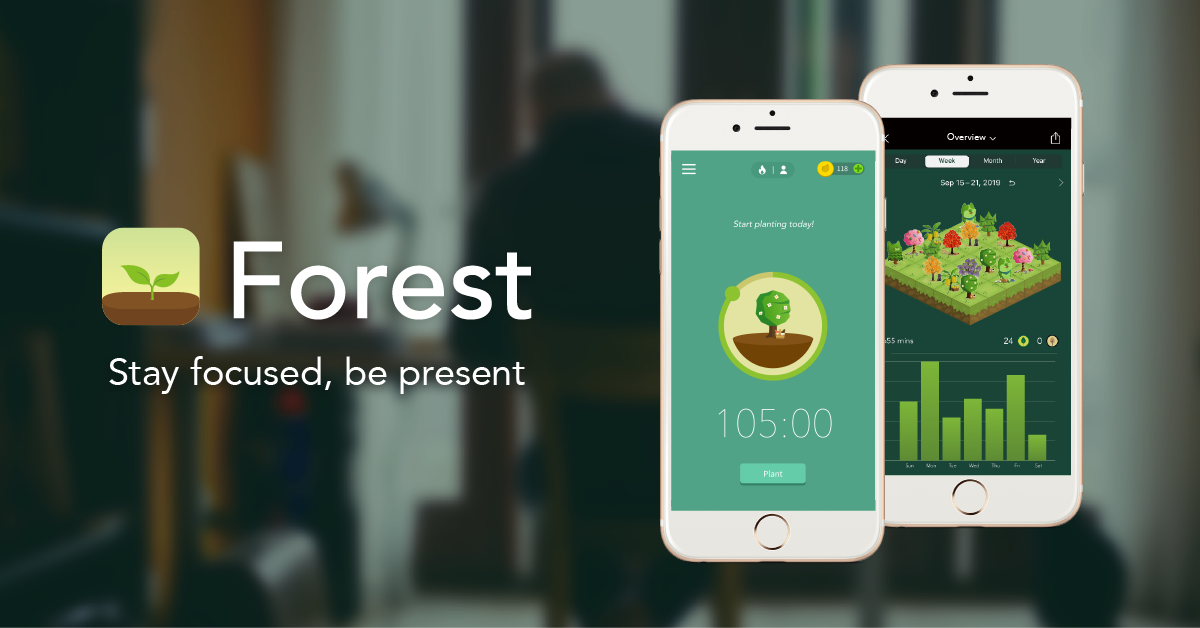
With a simple mission to help users “stay focused” and “be present,” Forest trains people to manage their time and become less dependent on their phones in a fun, purposeful way. Forest app holds you accountable for as the more you cut your phone dependence the app t plants trees as a reward. Download forest App on iOS: or on Google Playstore.
5. Buffer: Social Media Management Tool

If you’re a busy person who wants to keep their Twitter account updated with great tweets. But you don’t want to take a break every hour or so to post them to your account. Buffer enables users to add up to 4 social media accounts for their free plan. Its features include, scheduling posts, replying and monitoring engagement all in one place. Download Buffer on iOS or Google Playstore:
6. FilterBox: Check Notifications Later
Notifications are a major culprit of distraction; they increase the urge to repeatedly check your phone which reduces productivity. FilterBox lets You block distractions either for set times and dates (like 9 to 5, Monday through Friday) or after you’ve reached a limit (e.g.: no more than 30 minutes of Twitter per day). It’s simple, free, and can help keep your productivity up.

FilterBox, in short, lets you create complex rules for your phone notifications. Those rules then dictate exactly what types of notifications are able to reach you in different sorts of circumstances. Download FilterBox on Google Playstore.
7. Google fit: Track your health
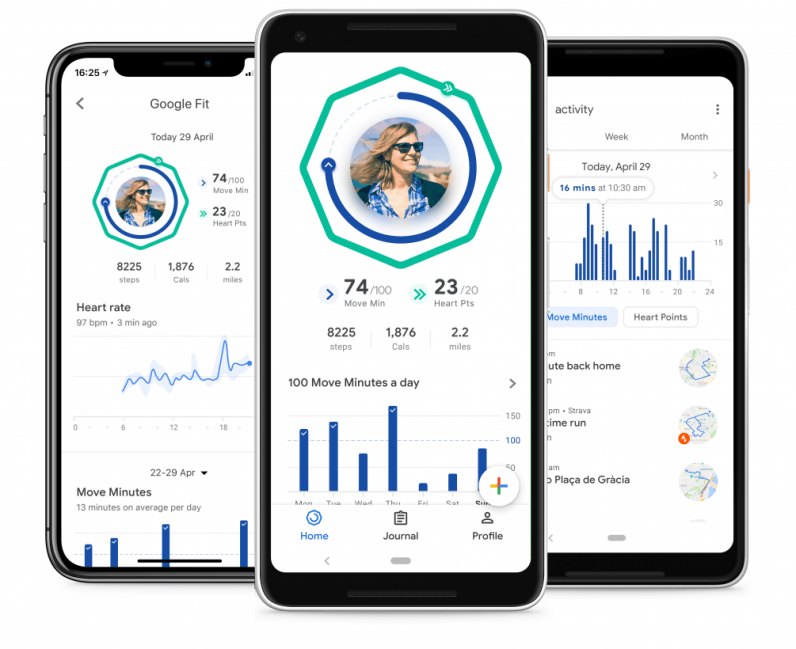
Lastly google fit app increases your health productivity from swimming to strolling, any activity that gets you moving makes an impact on your health. It uses a gamification feature of rewarding hearts for hitting different goals, however, google fit requires information about you in order to compute your health vital, information like age, weight and height. Google fit furthermore helps in suggesting you with health coaches on YouTube to increase your health productivity. Download Google Fit: iOS or on Google Playstore:
Article guest written by Leens Witts; junior Software engineer at awesome consultancy Limited