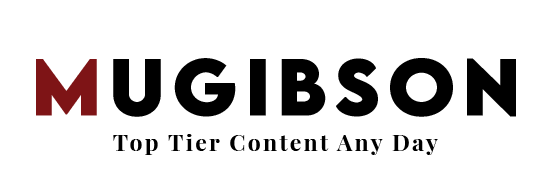In the year 2015, the myMTN App was launched and since then, the all-in-one self-care mobile application has continued to garner thousands of downloads. The customer-centric innovation gives customer full control of their MTN phone accounts. The MyMTN app is easy to download, free to use and gives subscribers greater control of their own mobile services so that they can access services and solve issues without having to contact company representatives. In addition, it allows MTN customers access services in one place without the need of using USSD prompts. Once downloaded, a customer is able to carry out all MTN services offered; such as, buying internet bundles, airtime, OTT, minutes, combos, among others. There’s also an app dashboard which shows a summary of your airtime, data, points, and minutes.

The application prior revamp housed the mobile money option till its revamp making the two services standalone apps; the myMTN app and MTNMoMo app. The app was also originally supported on Android, iOS, Blackberry and Windows but now is only supported on Android and iOS.
Before now, MTN Uganda has always given free data to any of its users who download and register on the myMTN app for the first time. Fast forward, MyMTN app from MTN is now giving out FREE 200MBs of data to all customers, both old and new so as to chat with friends, stream videos, making video calls and even downloading all kinds of content they wish.
MTN Uganda is now even making it better by introducing a new referral program which will give users as much as 2ooMBs. With the new myMTN App referral program, you will be rewarded with free 200MB data capped directly to your number; for any new user you invite to the myMTN App.
Here’s how: –
Make sure you have the myMTN App installed on your phone or download it from Here.
After that, log in to the App with your phone number.
Click at the top right corner of the App
A menu will be displayed to you. Choose “Recommend myMTN“
Then select refer a friend from your contact you are recommending the app to. You will be taken to a new page where you can input the phone number of the person you want to refer or select from your contact list by clicking on the phone book icon. Alternatively, you can type it in the space provided.
After adding the number(s), click on send invite to send the myMTN App download link to your friends.
You will be rewarded free 200MB data once the person downloads the App and signs it.
Follow these simple video instructions: